Another year, another iOS release.
It seems like Tim and the gang are always cooking up something new over at Apple HQ. We previously talked about the changes to iOS 16 and what they mean for your outbound calls. Lucky for you, we’re here to help you understand how these new OS changes, both large and minuscule, affect your outbound communication and your branded phone calls.
Branded Calling Changes
As with iOS 16, Apple has introduced another change in how branded calls appear on users’ incoming call screens with iOS 17.
The good news is that unlike iOS 16, there are very few changes to branded calling this time around.
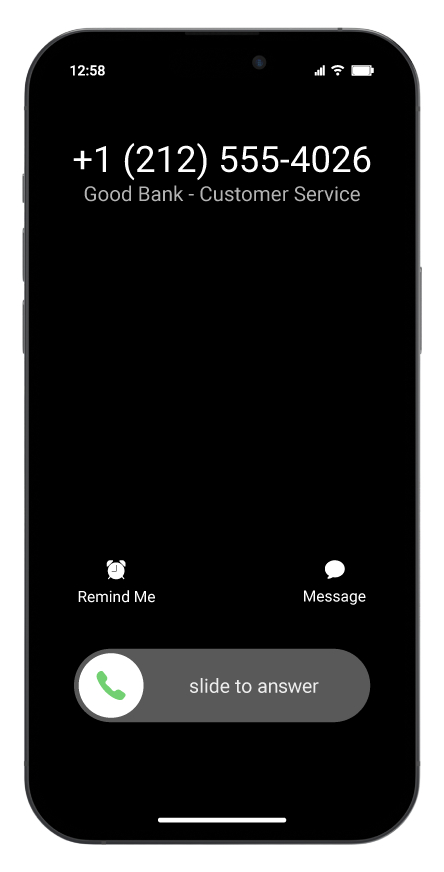
iOS 16 INFORM incoming call screen

iOS 17 INFORM incoming call screen
The biggest change is that Apple has once again flipped how an outbound calling number and branding appear to the end user.
While iOS 16 prominently displayed the incoming call number first followed by the branding, in iOS 17 the script is flipped, with the branding appearing first in the hierarchy followed by the phone number.
The call log for INFORM has also changed slightly. Again, the position of the call branding is the main difference, with iOS 17 now showing the branding in the call log below the number.
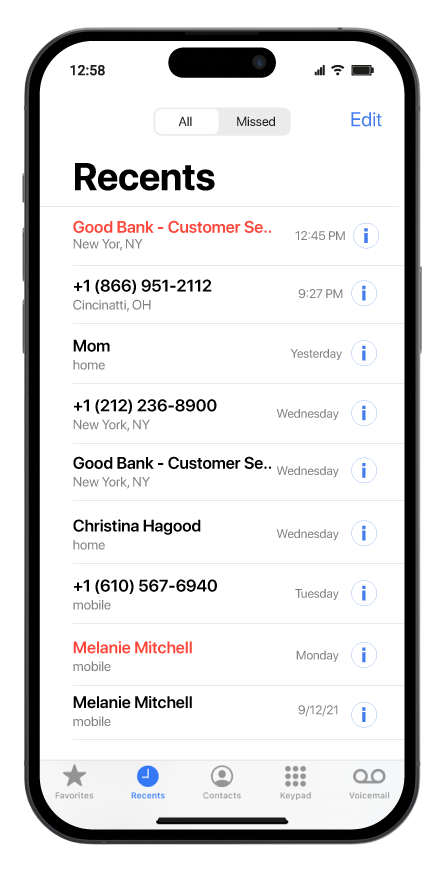
iOS 16 INFORM call log
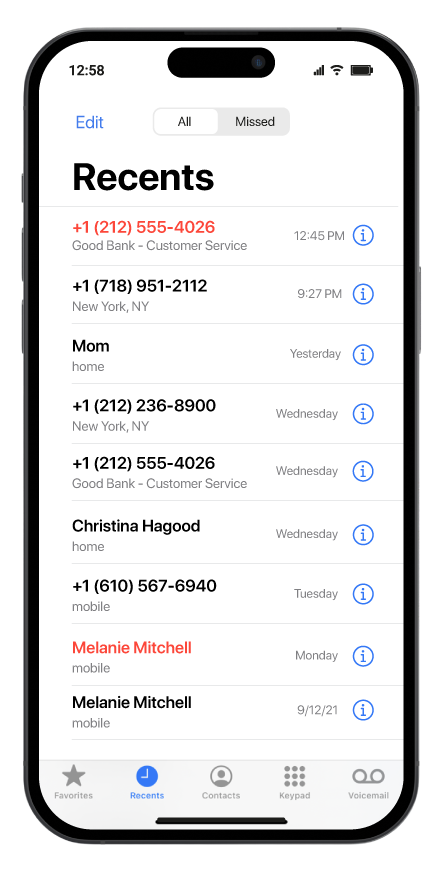
iOS 17 INFORM call log
What You Should Know:
In our opinion, the switch in the incoming call branding is a welcome change from Apple. We think that customers are more interested in knowing WHO is calling them rather than the number they’re calling from. Although we would like to see the INFORM® branded call display appear larger than the incoming call number, this is a positive change from Apple to increase transparent calling and brand awareness. We also believe switching the call log to show call branding more prominently would offer a better customer experience, and we hope Apple takes this into consideration for its next release.
Contact Posters
Contact posters are a brand new feature coming to iOS 17. While that might sound like Apple is intruding on the branded calling space, there are key differences that make it less of a branded calling experience and more of an enhanced contact list feature.
Contact posters allow iPhone users to personalize their contact information for other iPhone users by adding full-screen photos, Memojis, enhanced typography, and font colors.
One important thing to remember about Contact Posters is that they are iPhone-dependent, meaning they only work between two iPhone devices or if an Android user calls an iPhone device. If an iPhone user were to call an Android user, incoming call information would appear as normal.
Contact Posters use the user’s existing contact information stored in their contact list, so if you’re calling someone who doesn’t have your number saved in their contacts, the incoming call will still appear as an unknown number unless you have branded calling.
What You Should Know:
Contact Posters will not significantly impact calls made from businesses to clients unless the client has already saved your contact information into their phone. If you are calling a client for the first time or they don’t have your number saved, your number will still appear as unknown. Therefore, branded calling is still crucial to ensuring your branding is always the same, no matter who you call and what device they use.
Live Voicemail
Live Voicemail is an iOS 17 enhancement to the iPhone’s standard built-in voicemail app. The biggest change is that it gives iPhone users the ability to see a real-time transcription when someone leaves a voicemail. That means the user has the ability to pick up the call at any time while the other person is leaving a voicemail if they recognize it as an important call.
What You Should Know:
There shouldn’t be any significant changes to how your calls appear to clients with Live Voicemail. However, Apple mentions, “Calls identified as spam by carriers won’t appear as Live Voicemail, and will instead be instantly declined.” Registering your business numbers through our free portal is the best way to ensure your numbers don’t get flagged as a scam on the T-Mobile network.
Looking to brand your calls? First Orion can help. Check out our INFORM product to get started identifying all your outbound calls to customers and restore trust in the phone call again.




