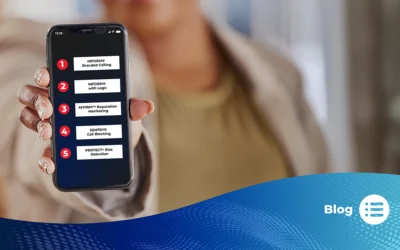Next year, half of all phone calls will be scams, according to our latest report.
Oh wait – that’s THIS year.

If you’ve seen in influx in scam and spam calls over the past year, you aren’t alone. According to our data, that number will continue to climb this year; we estimate that nearly 50% of all mobile traffic could be unwanted calls. If you’re feeling overwhelmed about that prospect, don’t fret! We’re here to help you prepare your phone for the new year.
1. Download protection software. Much like virus scanners protect PCs from unwanted attacks, apps like PrivacyStar can protect your phone from unwanted calls. T-Mobile and MetroPCS users have their own version called Name ID, but they’re all powered with our smart database to cut those pesky scam calls out of your life. Make sure you have one of our apps downloaded and take the time to go through your settings to update which calls you’d prefer to miss.
2. Make sure your apps are activated. If you’ve previously downloaded an app to help manage calls, double check your phone settings. Apple requires users to give permission to access contacts, call logs, and blocking software, so ensure those are all in order to keep your phone secure. Don’t worry – we don’t share or sell your contacts. We just need access to make sure we’re not blocking your MeMaw.
3. Be careful who you share information with. Unless you are required, don’t share your phone number with anyone. You know those giveaways for cars and vacations that never seem to have a winner? They’re often to harvest contact information that can be sold to scammers! If you can avoid using your real number, do so. Companies like Google Voice offer free numbers you can use for call forwarding and voicemail if you need an alternative number.
4. Do a social media audit. Some scammers have gotten savvy and use the information they grab from public social media accounts to scare potential victims. If you have public accounts on Twitter or Instagram, don’t share sensitive info like your location or family member names. Take some time to lock down your Facebook account as well, and be careful who you approve to be friends.
5. Add your number to the “Do Not Call” list. Yes, scammers have found a way around this list, and no, they don’t play by the rules. But better safe than sorry, right? If you haven’t added your number to the list, or you recently got a new number, now is the time to update it.
6. Report suspicious calls to the FTC. If you have PrivacyStar, you can do this right inside of the app. If not, their website allows you to report online – or you can call 1-888-382-1222.
Make 2019 the year you say goodbye to scam calls for good! Download PrivacyStar for free, or discover our other apps here.