Now that “Scam Likely” has rolled out to the masses among T-Mobile, Metro PCS, and PrivacyStar users, we see this question a lot: “If you know it’s scam, why don’t you block it automatically?”
Great question.
There’s no doubt that “Scam Likely” calls are likely to be annoying. In fact, over half (57%!) of those we surveyed believe their cell phone carrier should be responsible for identifying or blocking incoming fraudulent and nuisance calls. That’s why we partnered with T-Mobile and Metro PCS, so they could use our database and technology to help their customers identify these calls. We found that 26% of people would even consider changing carriers to get this service, so it’s clearly a hit. On Twitter alone, we’ve seen over 2,000 generally favorable comments about the “Scam Likely” service!
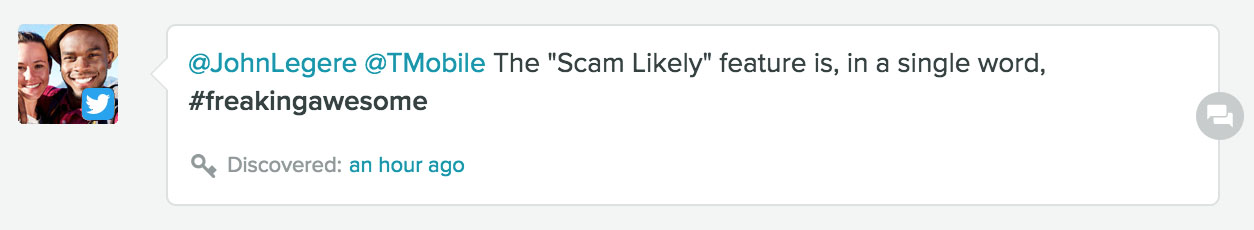
Which brings us to those OTHER tweets we’ve seen: Why can’t we just block all of these crazy calls?
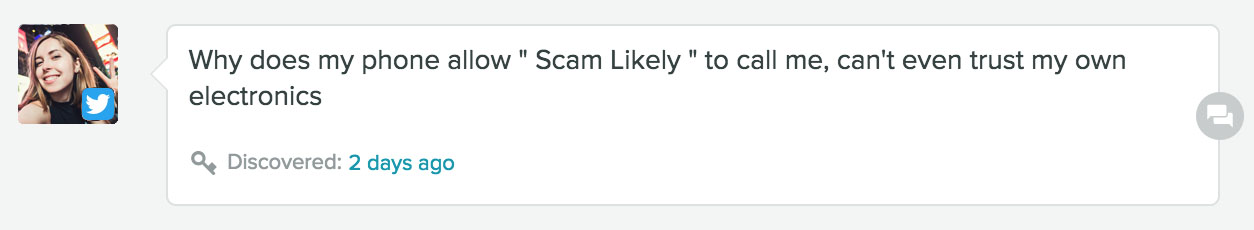
Well, it’s complicated. We don’t automatically block any calls – even on the PrivacyStar app – unless they are KNOWN scammers and the user has opted into the blocking experience. If you’ve ever wondered how we determine which calls to block, we’ve written about the life and death of a scam call once before. Our knowledge engine, Athena, is constantly monitoring call statistics to detect abnormal behavior of potential nuisance callers. That data gets analyzed by our data team, then verified by our verification team (yep, they actually call to see what’s up).
But the definition of what constitutes a “Scam Likely” call can be subjective to the user. While some customers may not mind political surveys or non-profit solicitations, others may only want known numbers coming through. That’s why we let you make the choice. To best ensure that customers are made aware which calls are coming in and how they are tagged, identification is enabled by default, but blocking is not. Enabling scam call blocking is simple and free, but it currently remains a customer choice as these services are made available.
To better assist our customers in determining which calls they’d like to see, we’ve added a number of categories to our call filtering. In addition to “Scam Likely,” you’ll also see these calls:
- Nuisance Likely
- Telemarketing
- Political Call
- Survey Call
- Charity Call
- Informational
- Prison/Jail
We’re continuing to streamline the technology that helps us ID these callers, and want to make sure that your wanted calls always come through. If you’re a T-Mobile or Metro PCS customer that wants to report a call that’s Scam UN-likely, you can report it directly on their website. If you’re jealous of all of these labels and you want to see “Scam Likely” for yourself, download the PrivacyStar app! It’s available for iPhone or Android – works with ANY network carrier – and will identify the calls so you know who is calling, and why. Try PrivacyStar’s Pro service for FREE for one week.



